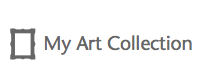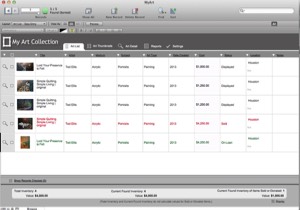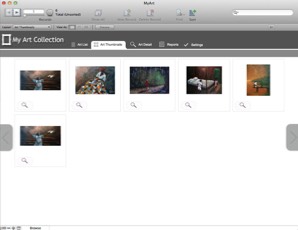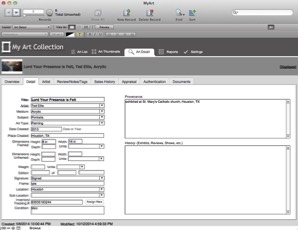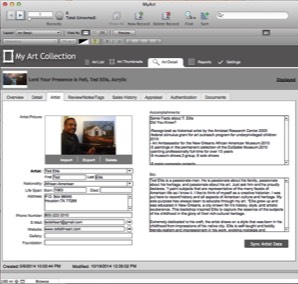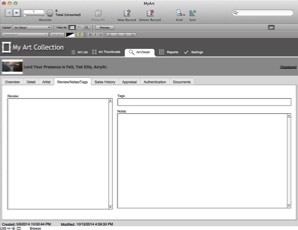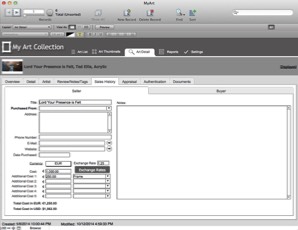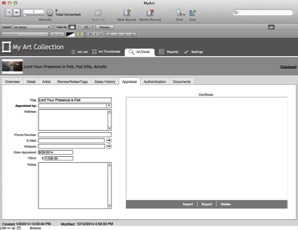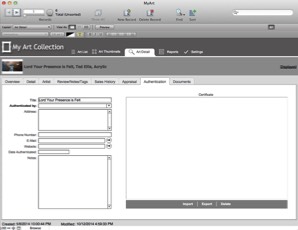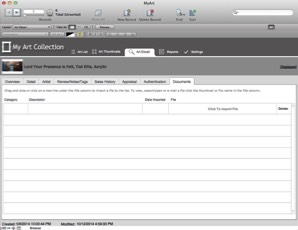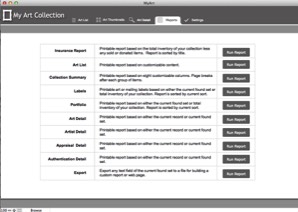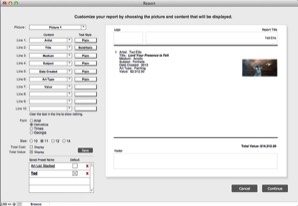My Art Collection 3 Professional
The Easy Art Management Software for Mac, Windows or IOS.
Designed for:
Professional art managers, private collectors, boutique galleries managing single or multiple collections.
Ability to manage a collection file from a desktop, laptop, iPad or iPhone.
It's very easy to use. I believe everyone can do it and have everything done in seconds. Love it. As I had few questions, the support team is very helpful, answer all my questions in no time. I am good to go! Thank you guys for everything. - Chor Ling
Screen Shots
Love, love, love My Art Collection software. You saved my art career. With over 1200 paintings going to multiple galleries, shows and collectors, I was a disorganized mess. Thanks for getting me organized! Jill Stefani WagnerArtist
Features
No Monthly Fees
One time fee, no recurring costs per month, safely store you collection on your computer.
Imports Data From Excel
Easily import data from Excel or Other Data Source
Unlimited Collection Records
No limitation on the number of records you can keep in each file. Store unlimited collection records with detailed records and up to 6 images per record.
Batch Import Your Photos
Save loads of data-entry time by importing all photos at once.
Multiple Collection Support
Create, open and share multiple collection data files in a local collaboration environment. Work with other Professional users collection files to view and edit them on the same local network. (One person can access a file at a time.)
Customizable Reporting
Need to run an inventory or value report for tax season? What about an insurance report?
No problem.
Unlimited Documents
Store unlimited digital documents such as receipts, appraisals, artist bios and more for each art record.
Windows, OSX & iOS Support
View and edit collection files on iPad or iPhone using the free FileMaker Go 13/14 app and iTunes to move files between your desktop/laptop and iOS devise.
Works on Mac, Windows, iPad or iPhone
If you change from one to the other you can take your collection with you!
Multiple Collection Support
Create, open and share multiple collection data files in a local collaboration environment. Work with other Professional users collection files to view and edit them on the same local network. (One person can access a file at a time.)
Documents
Store unlimited digital documents such as receipts, appraisals, artist bios and more for each art record.
Security
Password protect files for secure collections.
iOS Support
View and edit collection files on iPad or iPhone using the free FileMaker Go 13 app and iTunes to move files between your desktop/laptop and iOS devise.
Works on Mac, Windows, iPad or iPhone
If you change from one to the other you can take your collection with you!
Imports Data From Excel
Easily import data from Excel or Other Data Source
Batch Imports Your Photos
Save loads of data-entry time by importing all photos at once.
Organization
Easily Track
Multiple Costs per art record
Unique currencies and exchange rates per art record
Value
Art Specifications
Pictures (Store up to 6 images per art record.)
Artist Information
Reviews
Notes
Sales and Purchase History
Appraisal
Authentication
Documents
Reporting
Need to run an inventory or value report for tax season? What about an insurance report?
No problem.
Insurance Report
Collection Summary (Customizable Content and Sorting)
Art List
(Customizable Content and Sorting)
Labels
(Customizable Content)
Portfolio
(Customizable Content)
Art Detail
(Customizable Content)
Artist Detail
(Customizable Content)
Appraisal Detail
Authentication Detail
Please note that Windows XP and Mac OS X 10.6 (Snow Leopard) are no longer supported. Please update your operating system before upgrading to My Art Collection 3.0.
| Operating System |
| Windows 10 |
| Windows 8.1, and Windows 8.1 Pro* |
| Windows 8, and Windows 8 Pro* |
| Windows 7 SP1 Ultimate, Professional, Home Premium* |
| OS X El Capitan v10.11 |
| OS X Yosemite v10.10 |
| OS X Mavericks v10.9 |
| OS X Mountain Lion v10.8 |
| OS X Lion v10.7 |
Hardware Requirements
Windows
Minimum Requirements
CPU: Intel Pentium 4 / AMD Athlon 64 or newer RAM: 1 GB
Recommended Requirements
CPU: Intel Pentium 4 / AMD Athlon 64 or newer
RAM: 2 GB
Mac
Minimum Requirements
CPU: Intel-based Mac
RAM: 2 GB
Recommended Requirements
CPU: Intel-based Mac
RAM: 4 GB
With My Art Collection software you will be able to quickly and easily...
• Document your artwork for insurance and organization.
• Store records of all of your artwork, including: art details, artist info, reviews, notes, sales history, appraisal and authentication.
• Assign pictures for easy visual reference.
• Find, sort and view your artwork in multiple ways for any purpose.
• Manage to whom you sold or loaned an item.
• Recall donated items for tax reporting purposes.
• Print insurance reports, inventory summary reports, portfolios, art details, artist details, labels and more!
• Import and export to Excel or other database applications.
Windows 8 /8.x /10 Certified
Mac OSX El Capitan Certified
iPad and iPhone support using FileMaker Go 13 app (Pro)
Auto creation of thumbnail images for faster performance
Thumbnail View screen
Artist data sync
Buyer data sync
Quick view and Data Entry view for art Art Lists
Savable report settings
Add logos to reports
Customizable Art Detail report
New large label option
Improved Documents with PDF and image viewing screen
Multi cost table
Individual currency option for cost with exchange rate
New custom tracking number option
More line items for stacked Art List reports
Improved multi window management
My Art Collection 3.0 Pro is right for Collectors if...
• Your collection is of value, or
• You have a large number of items in your collection, or
• You insure your collection, or
• You loan out your collection for display, or
• You are currently disorganized
My Art Collection 3.0 Pro is right for Artists if...
• You work is of value, or
• You sell your work, or
• You insure your work, or
• You loan out your work for display, or
• You are currently disorganized
•
My Art Collection 3.0 Pro is right for Professionals if...
• You manage multiple art collection files per single customer
• You manage collections files for multiple customers
• You need a password protected file
Two years ago a mini tornado came through our area at 8:00 PM, hit our storage facility, lifted the roof over our art works and 250+ prints and paintings got wet. Fortunately, the manager was making rounds, called me and we had four people including our framer from USF Graphicstudio helping us within an hour. All works had to be dried, cleaned, repackaged or reframed but some were damaged beyond repair. Our saving grace was My Art Collection software which made it a easy to document the damages to each particular work of art for our insurance company and our claims were paid promptly and without question. Also, as the work proceeded, we added much more information about many of our works and are completing the photography process of each piece which, according to your update, will be incorporated more easily into the system. As I have told you in the past, this is a wonderful program and we feel very fortunate to have found it. - Jay & Ann
Buy
Windows
Windows
$499
$749
$999
$1249

Our shopping cart does not support IE6. If you are having trouble checking out, please Contact us.
Mac
Mac
$499
$749
$999
$1249

Our shopping cart does not support IE6. If you are having trouble checking out, please Contact us.
Upgrade From 2.0
Upgrade From 2.0
Single User Upgrade from My Art Collection Professional 2.0
(Windows 7, 8+,10)
Download
$249
Single User Upgrade from My Art Collection Professional 2.0
(OSX 10.7 and Up)
Download
$249

Our shopping cart does not support IE6. If you are having trouble checking out, please Contact us.
Support
Support

I bought my first version of My Art Collection back in 2009. I few days ago I was having a problem upgrading to the Pro version 3 and contacted Elms Publishing from Australia via their email help address. The response was quick, generous, constructive and helpful and I am now happily working on my new program. Thanks for all your excellent support. - Cheers, Chris
Try
Mac Users:
Are you getting an error message that "My Art Collection is from an unidentified developer.
Are you sure you want to open it"? If so please click HERE for instructions.
This Apple security feature is called GateKeeper, and it doesn’t mean you can’t run unverified apps on the Mac, you just have to either temporarily skirt the security blanket of GateKeeper, or turn off the app limitations entirely.
Here are your options:
1. Temporarily Get Around “App Can’t Be Opened” Gatekeeper Alert Message
This is probably the best option for most users, since it maintains some security:
- Right-click (or control-click) the application in question and choose “Open”
- Click the “Open” button at the next dialog warning to launch the app anyway
You can do this with any third party app that gives you this warning dialog and open it anyway.
If you get tired of constantly right-clicking apps to open them, return to pre-Mountain Lion levels of app security by turning off Gatekeepers app verification completely.
2. Disable GateKeeper’s Unidentified App Developer Prevention Completely
This is generally best for advanced users who know what apps to trust and not to trust:
1. Launch System Preferences from the Apple menu
2. Choose “Security & Privacy” and then click the “General” tab, followed by clicking the lock icon in the corner to unlock the settings
3. Look for “Allow applications downloaded from:” and choose “Anywhere”
4. Accept the security warning and allow
5. You can now launch any app from any location or developer


Current Version Releases:
My Art Collection 3.0.8
My Art Collection 3.0.8 Advanced
My Art Collection 3.0.8 Professional
Supported Platforms: We support Windows (7, 8, 8.1, 10) and Macintosh with 10.7x, 10.8x, 10.9x.10.10.x, 10.11.x
Do you have an older operating system? Buy My Art Collection 2.0
Phyllis McElroy
Communications Assistant
AUC Robert W. Woodruff Library,
Atlanta, GA
Love, love, love My Art Collection software. You saved my art career. With over 1200 paintings going to multiple galleries, shows and collectors, I was a disorganized mess. Thanks for getting me organized!
Jill Stefani Wagner
Artist
More…